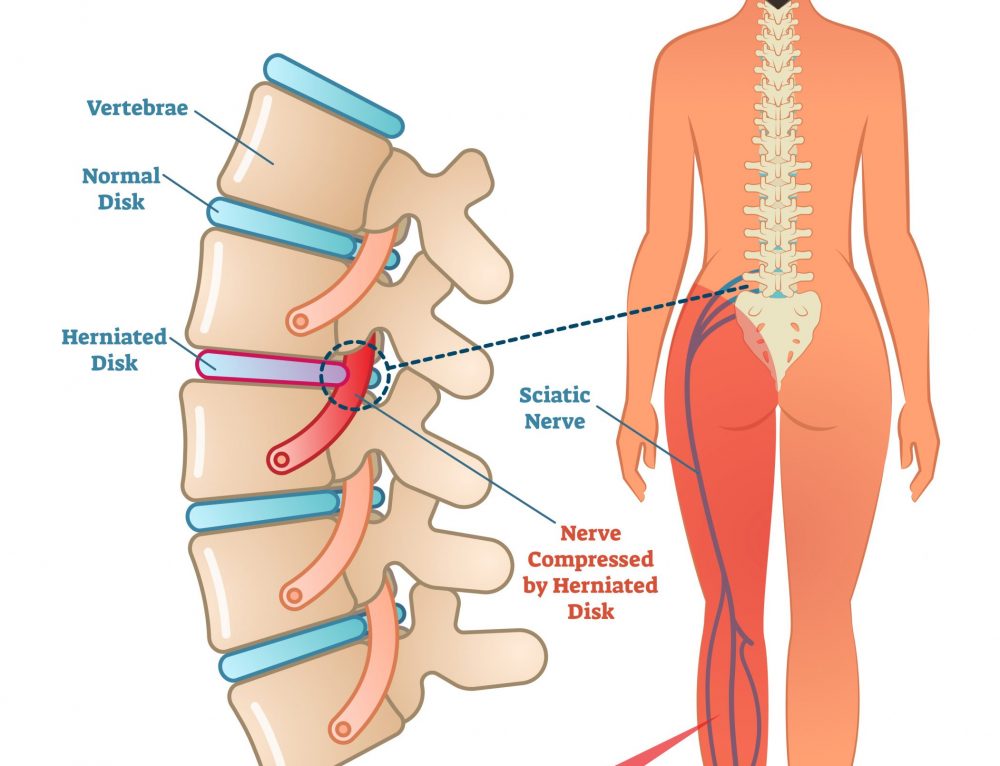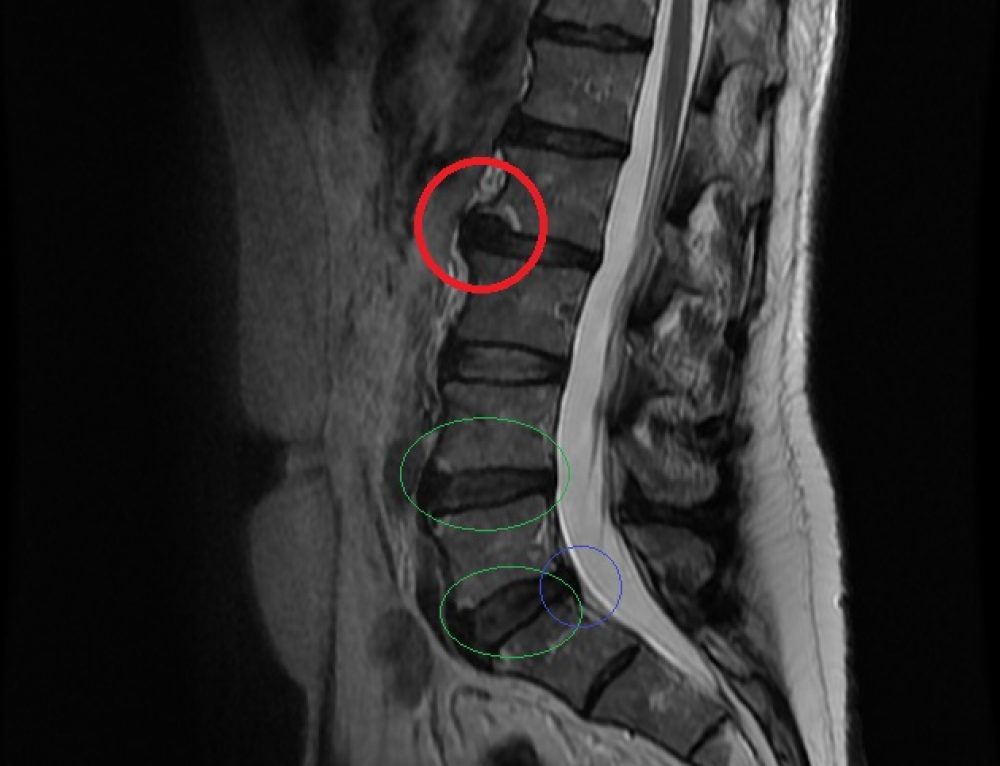How to Prevent Back Pain at Work
Adjust your seat so that feet are flat on the ground, knees should be bent roughly 90 degrees. A footrest can be used. The low back should be supported against the chair, supports can be added.
Arms should be by your side and form an L-shape. If using arm rests make sure they are in line with desk height.
The mouse should fit comfortably in your hand with the fingers in a relaxed position. The mouse should be close to the keyboard and within an easy reach.
The keyboard should be centred so the ‘H’ key lines up to the centre of your body, ensure there is enough space in front of the keyboard to rest your wrists and forearms.
The computer screen should be directly in front of you, roughly at arm’s length away. The top of the screen should be at eye level.
Avoid sitting for too long, take regular breaks every 30-40 minutes and get your steps in. A good desk exercise is the Brügger break.
Brügger Break
- From the seated position, edge forwards to the front edge of your seat, legs should be out at 45 degrees either side and body weight distributed equally
- Sit up straight and spread the fingers so the palms are facing out
- Take a deep breath in, then breathe out and push your chest even further forwards tucking your chin in
- Hold this position for 10 seconds and then return to previous activity
- Repeat every 30 minutes!